Computer PC သမားတွေ အတွက် ဘမ်းထားသော ဆိုက်များကို ဘာဆော့ဝဲမှမလိုပဲ ကျော်ခွနည်းပါ
.
1 📌 Control Panal ထဲသို့ သွားပါ
Large iCons ရွေးပါ
Network and Sharing Center ထဲဝင်ပါ
.
2 📌 Change Adapter Settings ထဲဝင်ပါ
.
3 📌 မိမိချိတ်ဆက်ထားသော Network (icon) ပေါ်မှာ မောက် Right Click နှိပ်ပါ ။ Properties ထဲဝင်ပါ
.
4 📌 internet Protocol Version 4 ကို ဝင်ပါ
.
5 📌 Use the following DS Server Addresses ကိုရွေး အကွက်ထဲ 8.8.8.8 နဲ့ 8.8.4.4 ရေးပေးလိုက် ။
.
ပြီးရင် Ok ပေးလိုက်ပါ ။ အဲတာဆိုရင် နိုင်ငံအတွင်း ပိတ်ထားသမျှ ဆိုက်တွေအားလုံး ပွင့်သွားပါပြီ
.
.
👉 #Bonus မိမိ ဖုန်းထဲကအင်တာနက်နဲ့ ဖုန်းကို Router စက်သဘောမျိုး Computer PC မှာချိတ်ဆက်သုံးလိုပါက Easy Tether ဆော့ဝဲကို ဒေါင်းပြီး ချိတ်သုံးနိုင်ပါတယ်
လိုအပ်သော ဆော့ဝဲကို အောက်ပါလင့်မှာဒေါင်းပါ
.
🔴🔴🔴🔴🔴🔴
.
Apple_IOS သမားများ ဒီလင့်မှာလေ့လာပါ
Android သမားများ ဒီလင့်မှာလေ့လာပါ
မြန်မာပြည်ကြီး ငြိမ်းချမ်းပါစေ....
🇲🇲🔴🇲🇲🔴🇲🇲🔴🇲🇲🔴
#SaveMyanmar #Save_Myanmar
Post By @ Aung Kyaw Sint (DjjoeMan)



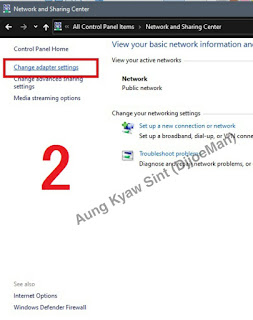






.png)
0 comments:
Post a Comment